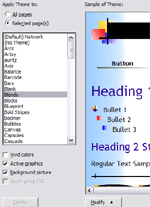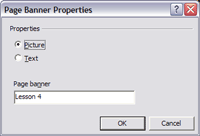|
Lesson 4 |
||||
|
|
Working with Themes For this tutorial we will use the FrontPage theme. To apply a theme, Click on Format, Themes, make sure the circle is black in apply to selected pages if you wish that theme only for certain pages. Or click all pages if you want the same theme through out your web site. Now choose the theme you want and click ok. See graphic
This theme has been applied without changes in any way. with all options checked. IE: Vivid Colors, Active Graphics and Background Picture checked. You'll see there's a banner instead of text at the top of this page. If you look at the graphic above. You'll see the right side shows what the theme will look like. If you wish to change these settings then you must click the modify button to make changes. ( with the exception of the banner... If you wish to turn this into text, just right click the banner, choose page banner properties and click on text, then click ok. If you wish to change the banner graphic then you must use-click the modify option.)
You have just completed this lesson, to learn how to modify
themes click here
|