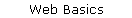
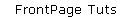
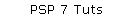
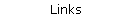
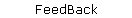
|
|
Go to the layer palette, you will see layer 1,
right click on it and duplicate this layer twice.

Now we are going to pick colors for the flower.
I like to match my tube so I first go to my selections
button on the left again and select an area of my image, a small area not too
close to the edges. After you have selected your area that you want, go to the
top again under SELECTIONS and CONVERT as seamless pattern, a small image will
appear, go back to your image and again go to SELECTIONS and SELECT NONE, this
will get the marching ants off your image.


Go to Styles and click on the
arrow, then click on pattern in the little box that comes up, find your image
that you just made and select it. Chose a size between 35 and 65, you can see
which one you want to use, then click ok.
|